Step 1 -
Check for all Databases that are already Enabled with CDC tracking.
USE master
GO
SELECT [name], database_id, is_cdc_enabled
FROM sys.databases
GO
Step 2 -
On above example we can is_cdc_enables all are 0. it means still we are not using.
USE Your_DB
GO
EXEC sys.sp_cdc_enable_db
GO
Database MSO is now 1. Means CDC is enabled for MSO DB.
Step 3 -
Let me check all tables where CDC mode are enabled.
USE MSO
GO
SELECT [name], is_tracked_by_cdc
FROM sys.tables
GO
Step 4 -
Enable CDC on MSO Database for Items table
USE MSO
GO
EXEC sys.sp_cdc_enable_table
@source_schema = N'dbo',
@source_name = N'items',
@role_name = NULL
GO
Once you will execute above query it will create Two jobs in SQL Server Agent
Step - 5
Go to Your Database =>Table=>System Table. Some CDC table you will get.
Step 6 - Update Your table
update Items set ITEMID=451350 where ITEMID=12345
USE MSO
GO
SELECT *
FROM [cdc].[dbo_items_CT]
GO --this table contains in System Table in Your Particular DB
All changes are recorded into a tracker CDC table.


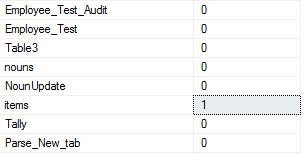


No comments:
Post a Comment