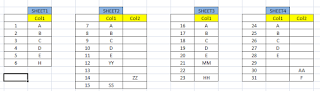Sub Serial_number()
On Error Resume Next
Dim tot_Sheets As Integer
tot_Sheets = Application.Sheets.Count
Dim s As Integer
For s = 1 To tot_Sheets
'Sheets(ActiveSheet.Index + 1).Activate
If s <> 0 Then Sheets(s).Activate
'----------------serial number on sheets----------------
'Check last row_number for a filled cell in sheets
Dim colName As String
colName = "A"
Dim LastCell As Integer
LastCell = Sheets(s).Range(colName & ":" & colName).SpecialCells(xlCellTypeLastCell).Row
'insert a new column to assign serial number
Sheets(s).Columns("A:A").Insert Shift:=xlToRight, _
CopyOrigin:=xlFormatFromLeftOrAbove
'----------------------
'assigning serial number
Dim j As Integer
Dim i As Integer
j = LastCell
For i = 1 To j
Sheets(s).Range("A" & i + 1).Value = i
Next i
Dim c As Integer
Sheets(s).Range("A" & i).Delete
'-----------------------
Next s
End Sub
Friday, 30 November 2018
Serial number in all sheets excel macros
Thursday, 29 November 2018
Add a consecutive serial number into multiple sheets in a single excel file
The below code will help you to create a breaking serial numbers into multiple sheets in an excel macros. Suppose we have a number of four sheets into an excel workbook and each sheets containg few records. The scenario from below code will assign an unique numbers to all four sheets where the number is ending to the last record.
On above scenario sheet1 is having 6 records and assgnig with 1-6 serial number. Similarly for all sheet2,sheet3,sheet4 creating an unique number where the number is ending into the last sheet.
Note : This code is valid upto 4 sheets.
Sub AddSerialNumbers() On Error GoTo Last Dim colName As String '----------------serial numb1r on sheet1---------------- 'Check last row_number for a filled cell in sheet1 colName = "A" Dim LastCell As Integer LastCell = Sheet1.Range(colName & ":" & colName).SpecialCells(xlCellTypeLastCell).Row 'insert a new column to assign serial number Sheet1.Columns("A:A").Insert Shift:=xlToRight, _ CopyOrigin:=xlFormatFromLeftOrAbove 'assigning serial number Dim j As Integer Dim i As Integer j = LastCell For i = 1 To j Sheet1.Range("A" & i + 1).Value = i Next i Dim c As Integer Sheet1.Range("A" & i).Delete '----------------serial number on sheet2---------------- 'Check last row_number for a filled cell in sheet2 Dim LastCell2 As Integer LastCell2 = Sheet2.Range(colName & ":" & colName).SpecialCells(xlCellTypeLastCell).Row 'insert a new column to assign serial number Sheet2.Columns("A:A").Insert Shift:=xlToRight, _ CopyOrigin:=xlFormatFromLeftOrAbove 'assigning serial number Dim j1 As Integer Dim i1 As Integer j1 = LastCell2 For i1 = 1 To j1 Sheet2.Range("A" & i1 + 1).Value = i - 2 + i1 Next i1 Dim t As Integer t = i - 2 + i1 Sheet2.Range("A" & i1).Delete '----------------serial number on sheet3---------------- 'Check last row_number for a filled cell in sheet3 Dim LastCell3 As Integer LastCell3 = Sheet3.Range(colName & ":" & colName).SpecialCells(xlCellTypeLastCell).Row 'insert a new column to assign serial number Sheet3.Columns("A:A").Insert Shift:=xlToRight, _ CopyOrigin:=xlFormatFromLeftOrAbove 'assigning serial number Dim j2 As Integer Dim i2 As Integer j2 = LastCell3 For i2 = 1 To j2 Sheet3.Range("A" & i2 + 1).Value = t - 2 + i2 Next i2 Dim t1 As Integer t1 = i2 - 2 + t Sheet3.Range("A" & i2).Delete '----------------serial number on sheet4---------------- 'Check last row_number for a filled cell in sheet4 Dim LastCell4 As Integer LastCell4 = Sheet4.Range(colName & ":" & colName).SpecialCells(xlCellTypeLastCell).Row 'insert a new column to assign serial number Sheet4.Columns("A:A").Insert Shift:=xlToRight, _ CopyOrigin:=xlFormatFromLeftOrAbove 'assigning serial number Dim j3 As Integer Dim i3 As Integer j3 = LastCell4 For i3 = 1 To j3 Sheet4.Range("A" & i3 + 1).Value = t1 - 2 + i3 Next i3 Sheet4.Range("A" & i3).Delete Last: End Sub
Subscribe to:
Comments (Atom)